Users and roles
MultiBaas incorporates a Role-Based Access Control (RBAC) system to manage access to resources. RBAC allows you to define roles and assign permissions to users based on their roles, providing a structured approach to controlling access within the system.
Invite Users
Go to Admin and then click on Users. Click the Invite User button in the top right corner and enter their email address and select appropriate permissions. They will receive an email inviting them to join your MultiBaas deployment. After clicking the link, they can login or create an account as appropriate.
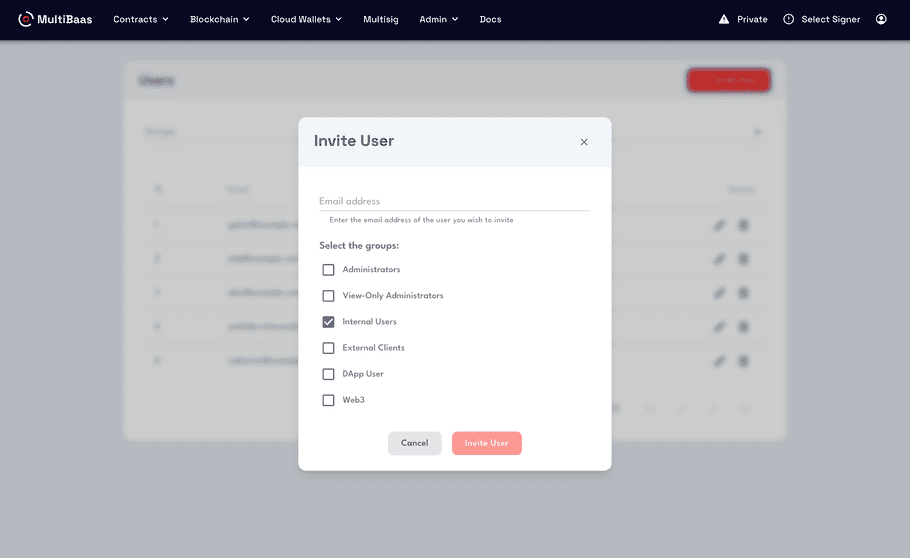
Edit user
Edit user by clicking on the pen button besides targeted users's email address. Select or de-select group permissions and click Continue.
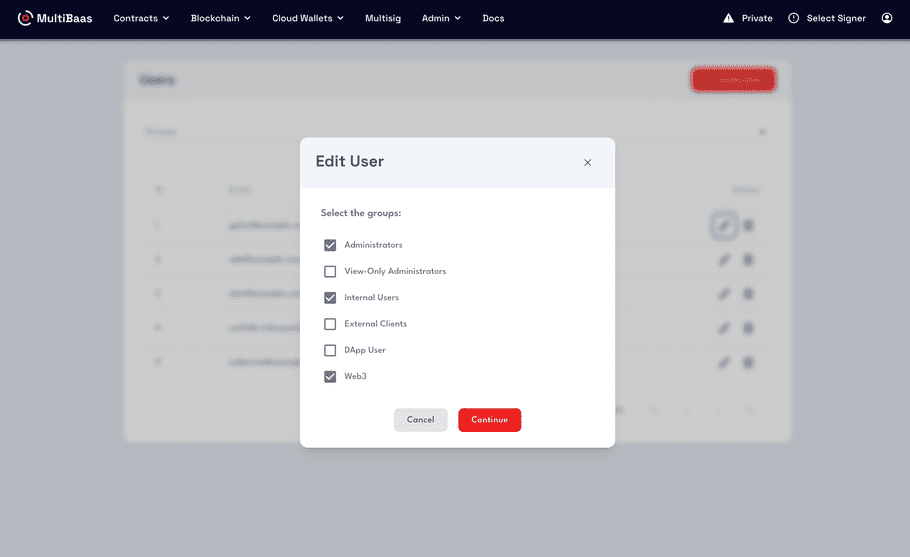
MultiBaas provides pre-defined groups that have associated permissions:
- Administrators: Super users who are responsible for maintaining MultiBaas for your organization, with full control over the MultiBaas deployment. They can manage users, configure blockchain settings, and make any kind of change to the system.
- View-Only Administrators: Restricted to viewing or auditing the system state. They do not have permissions to modify any resources.
- Internal Users: Internal staff who may use certain features in the control panel or API but are not authorized to manage users or perform administrative actions.
- External Clients: Customers or external users who need limited access to MultiBaas for associating their blockchain accounts. They do not have direct access to MultiBaas but their information can be stored for compliance or other purposes.
- DApp User: Users who interact with decentralized applications (DApps) integrated with MultiBaas. They have permissions to execute transactions, query blockchain data, and utilize DApp functionalities, but do not possess administrative rights or the ability to modify system configurations. Their primary role is to engage with and operate within the DApp environment provided by MultiBaas.
Edit group permissions
Go to Admin, and then click Groups.
To edit group permissions:
- Click on the pen button besides the desired group.
- Select or deselct roles to be associated with the group.
- Click the Update Group button to confirm the changes.
Roles define the permissions and actions that users can perform within the system.
- Login: Able log into the MultiBaas web UI.
- Administration Edit: Full read and write access to all resources in MultiBaas, allowing them to perform administrative tasks and make modifications.
- Administration View: Read access to all resources in MultiBaas, enabling them to view and review the system's state without making any changes.
- Operator Edit: Read and write access to specific resources in MultiBaas, allowing them to perform operational tasks and make modifications within their authorized scope.
- Operator View: Read access to specific resources in MultiBaas, enabling them to view information within their authorized scope.
- Cloud Wallet View: Read access to the Cloud Wallet data, enabling them to monitor the status without making changes.
- Cloud Wallet Edit: Read and write access to Cloud Wallets, allowing them to configure, manage, and update Cloud Wallet settings and data.
- Blockchain API : Interact with MultiBaas blockchain interfaces.
- Web3: Ability to provision a web3 API key and JSON RPC endpoint to interact directly with the Curvegrid Test Network .