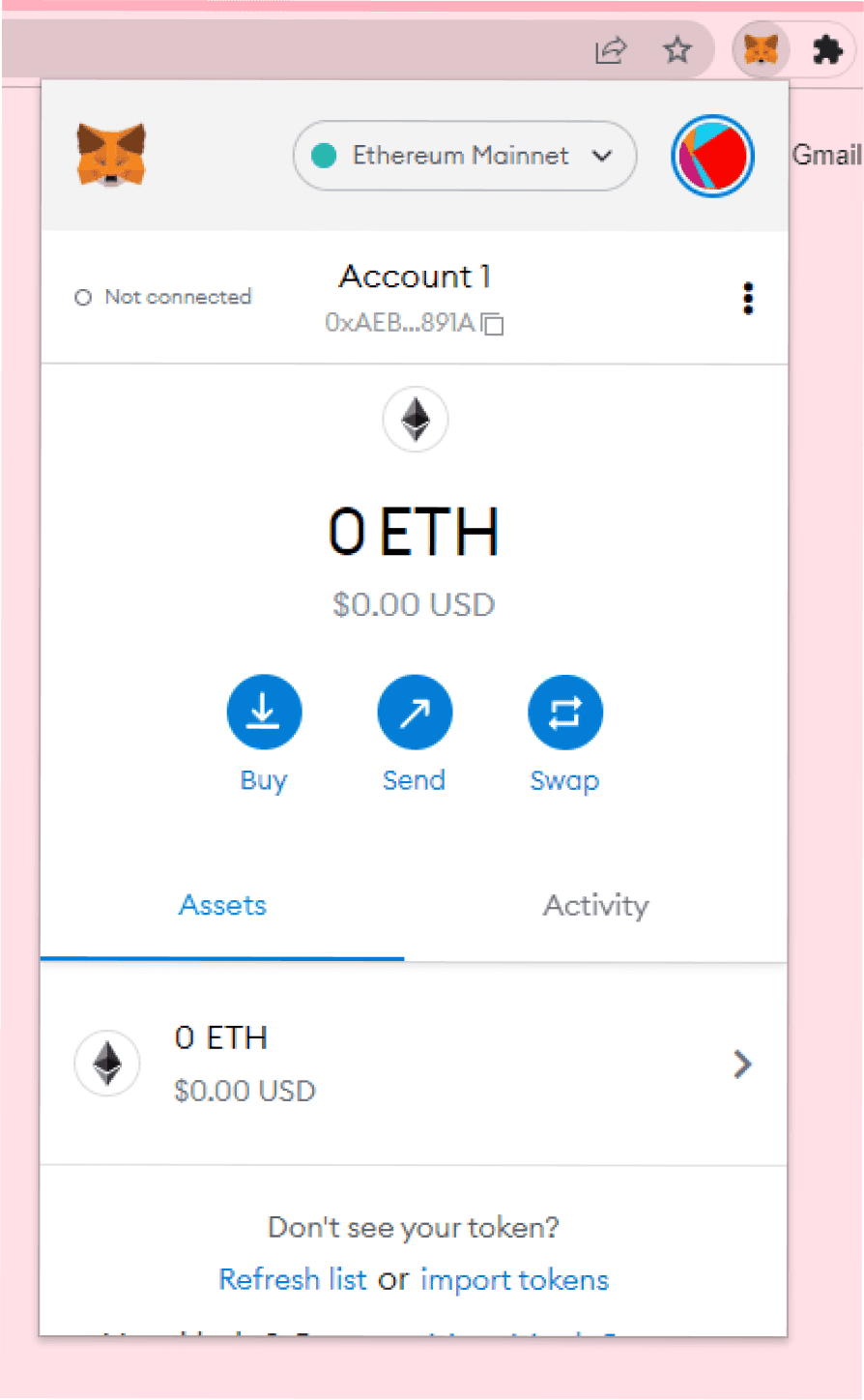Setting up MetaMask (Desktop)
Having a web3 wallet is an important part of owning and storing your NFTs, tokens, and other web3 items. This guide will help you set up your very own MetaMask wallet.

- The first step is to download and install MetaMask on your device. Navigate to the MetaMask website - https://metamask.io/ .
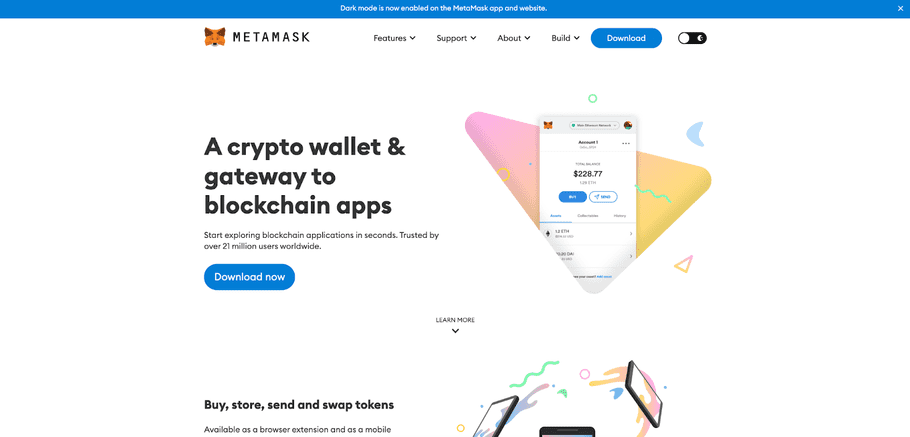
-
MetaMask has a variety of options to install:
- Browser extension: Google Chrome, Brave, Firefox, Edge
- Android: Phones that are running android
- iOS devices: Any compatible iPhones
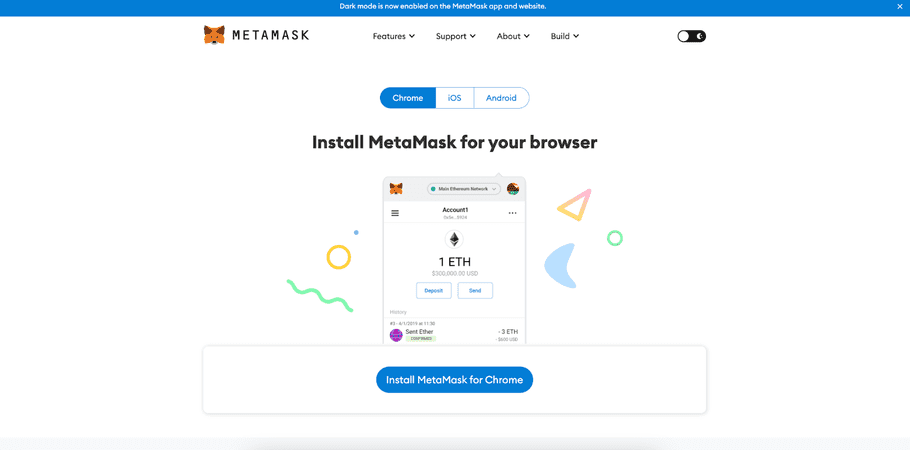
In this guide, we will be using the Google Chrome browser extension.
Click on Download now, select Chrome and install MetaMask to Chrome.
You'll then be taken to the Chrome extension site to install the extension.
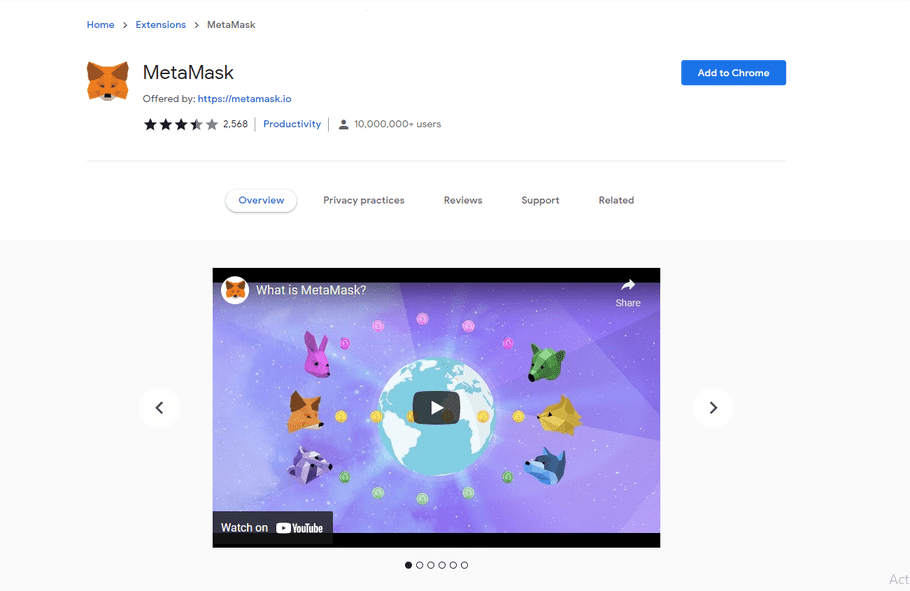
-
After MetaMask has been installed, a new tab will open. Click
Get Started.
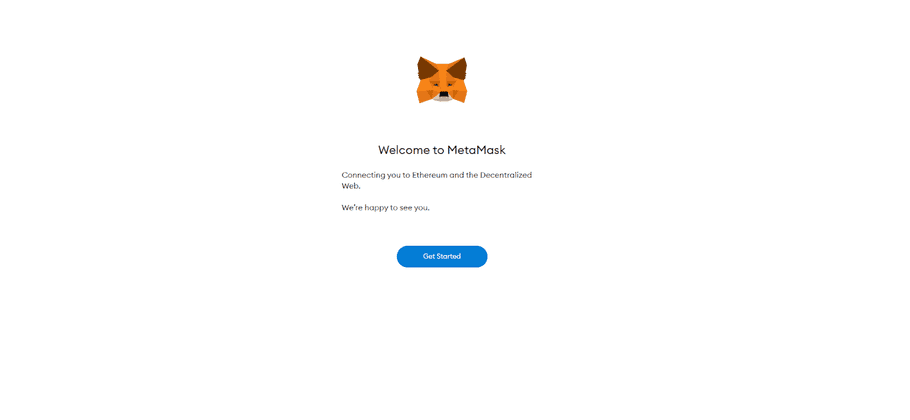
-
We will be making a new wallet. Click
Create a Walletand agree to any terms and conditions.
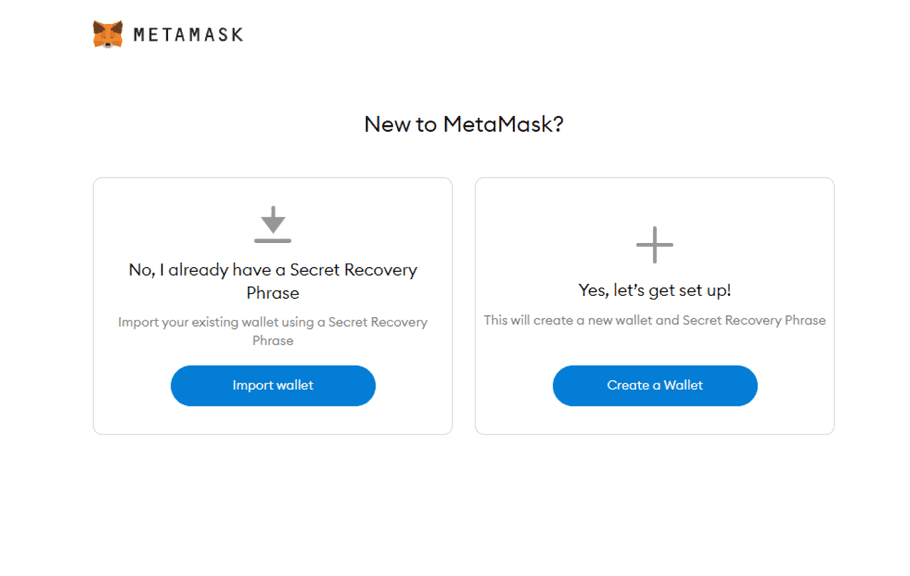
-
Next, you will be asked to create a new password (8 characters minimum). Review the Terms of Use and agree. When you're happy with your password and have read the terms, click
Create.
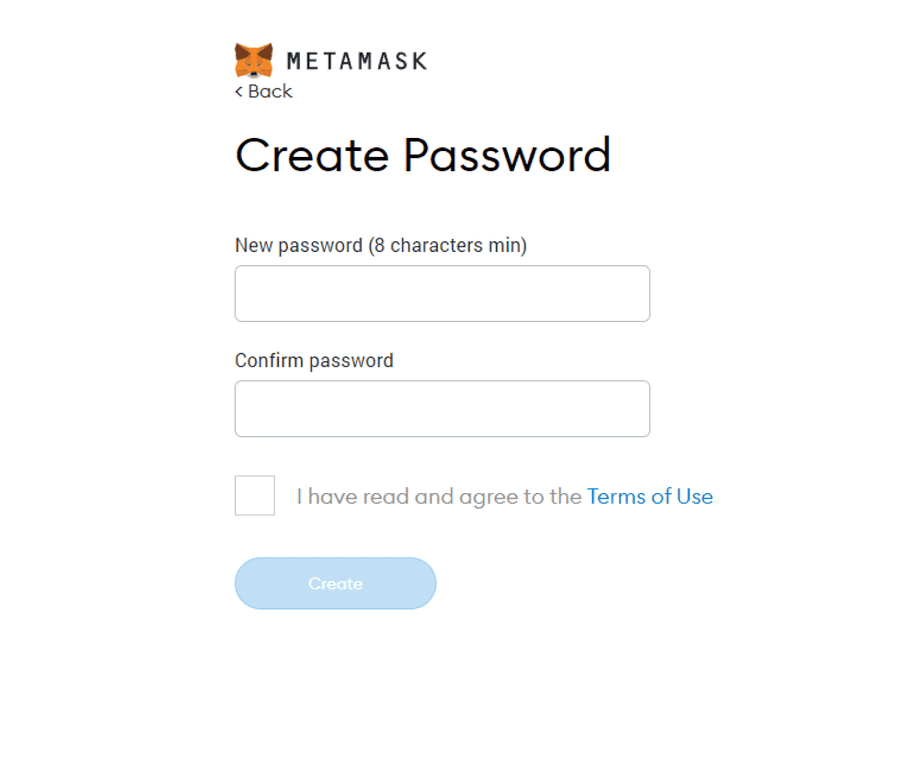
- Important! Please watch the short video on the MetaMask Secret Recovery Phrase as it explains what it is and how it works.
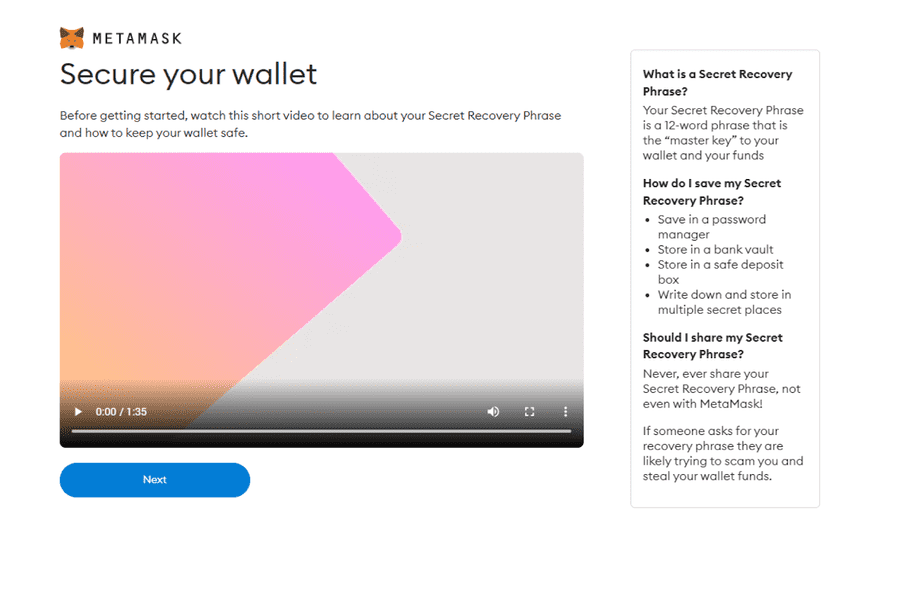
- Your personal Secret Recovery Phrase will be generated and is specific to your account. Keep it safe! Click to reveal and store it.
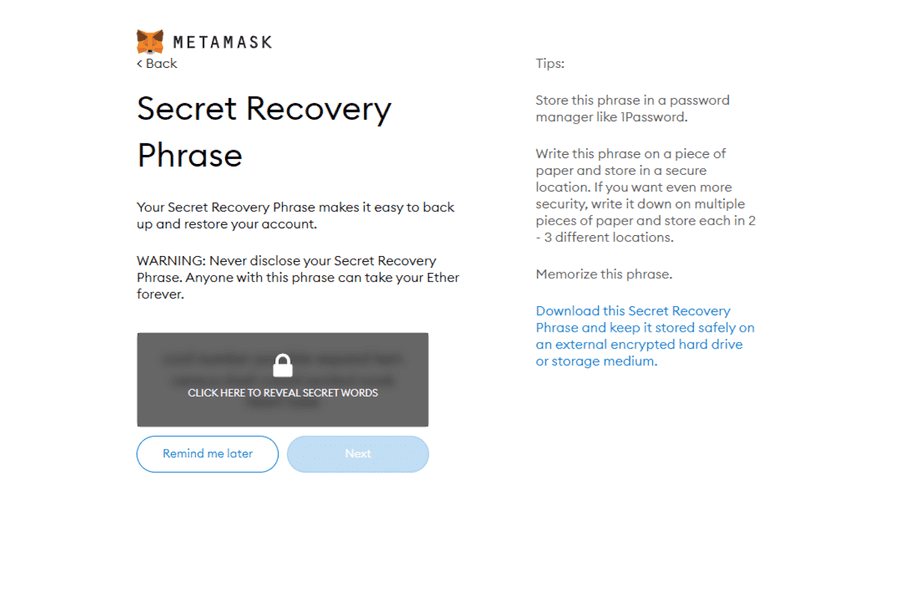
- Quiz time! You will then be asked to confirm your Secret Recovery Phrase. Select each word in the correct order to make sure you have it down correctly.
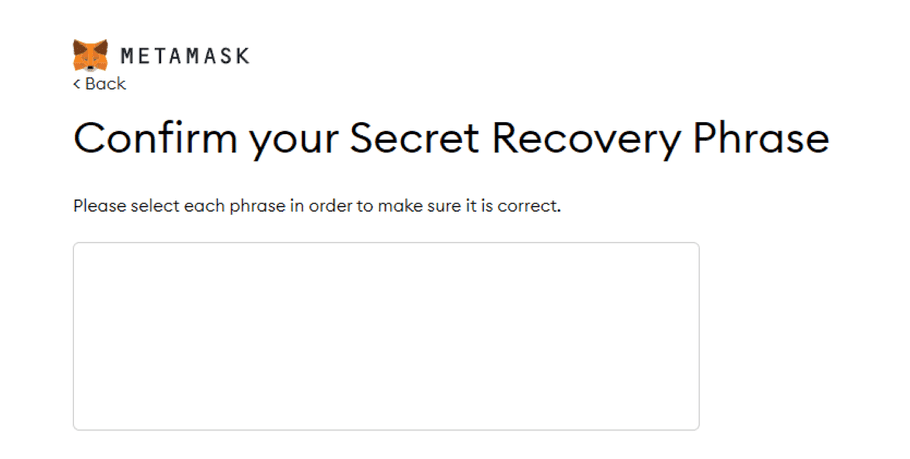
- Congratulations! You've made your first MetaMask wallet. A new tab will open showing your account.
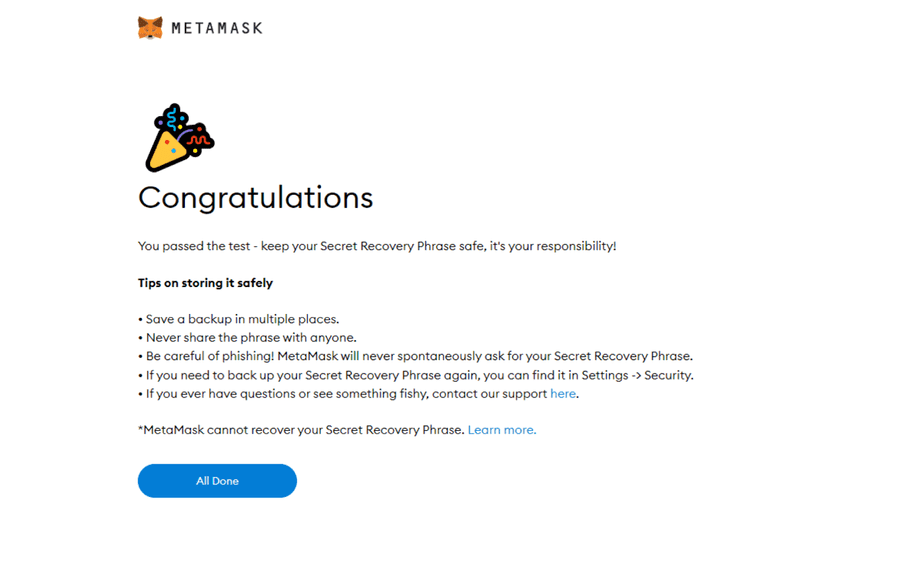
We recommend pinning the MetaMask extension next to your address bar shown below to access your MetaMask with ease.
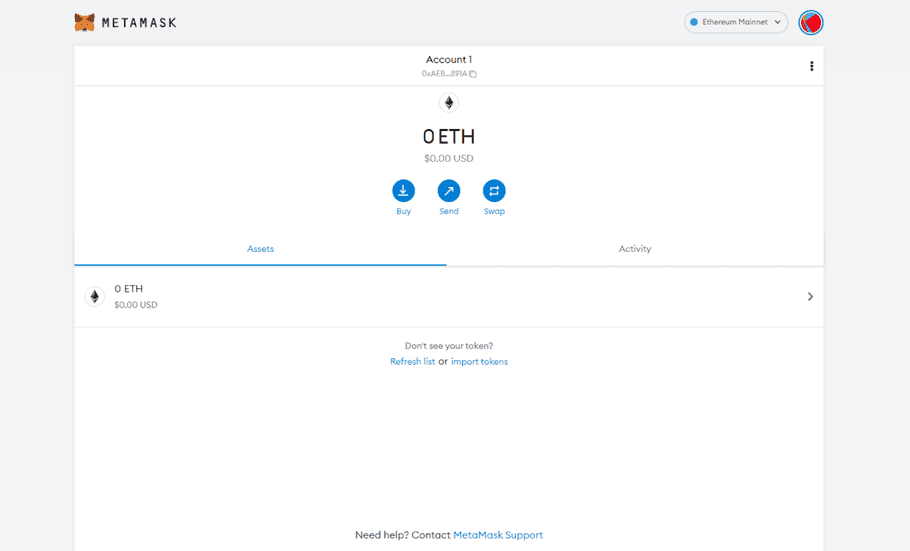
When you would like to access your MetaMask wallet again, just click on the fox logo on top right of your browser.