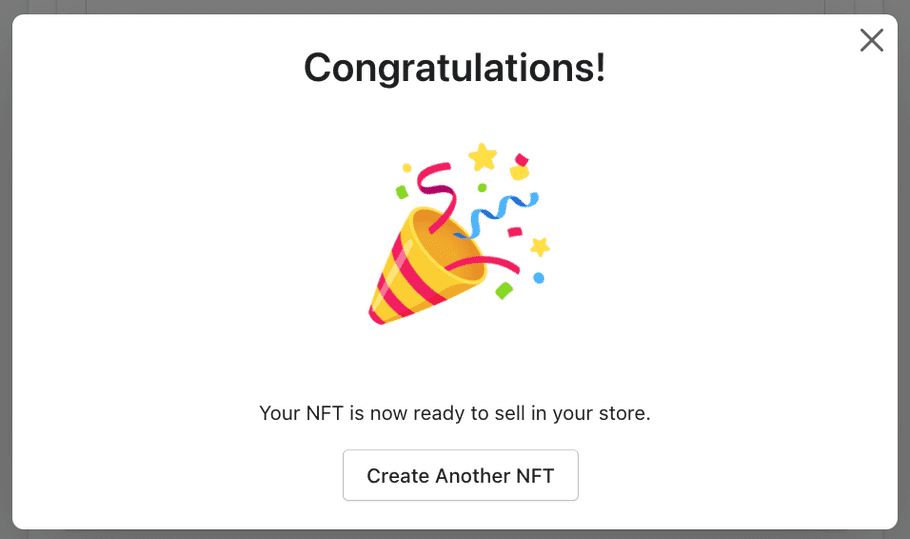Creating an NFT
-
Once you are ready to create your first NFT, click
Gounder theCreate New Draftsection. You will be greeted with the following screen below. Here you will be able to upload your selected media. Give your NFT a name, and you are free to include a description and/or external links for your customers to learn more about the product.After this step, please select a blockchain network that you would like your NFT to be minted (created) on. Add any properties if you would like, these would include textual traits that describe your NFT in an itemized fashion (if applicable). Finally, provide the supply (amount) of NFTs that are available to be minted and delivered - please note that this cannot be changed afterwards.
If you aren't finished but would like to save your progress you can click
Saveand your draft will be saved underDraft NFTs.When you are all finished, click
Publish.
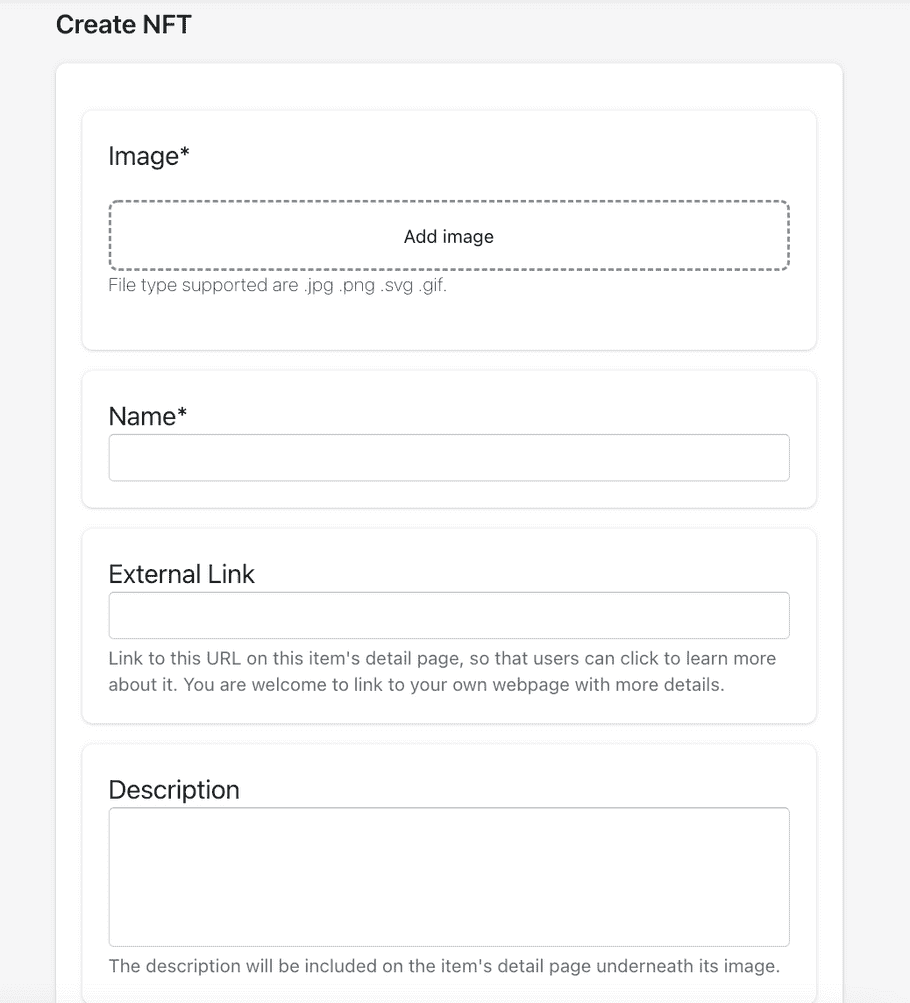
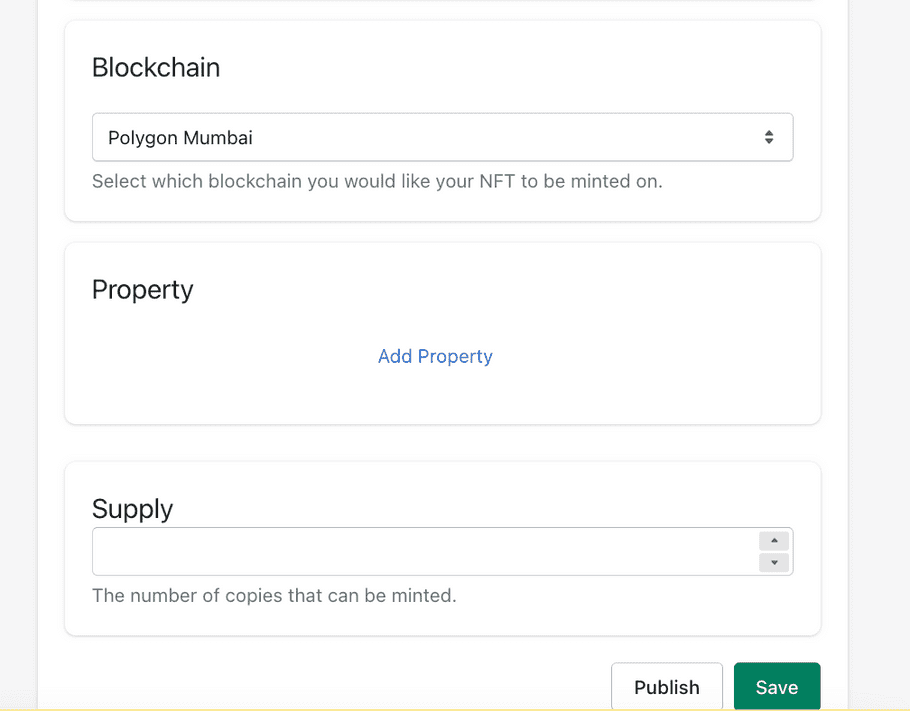
-
After clicking
Publishyou will see a pop-up to confirm that your NFT has been published. Please review all fields to ensure you are happy with your creation. Once published, the metadata (ie. image, name, description, blockchain, supply) will be locked and cannot be changed.Finally, please review and agree to the modification policy, fulfillment fees, and all terms and conditions. To review the terms and conditions, please refer to https://www.curvegrid.com/utility-pages/nfteapot-terms-and-conditions.
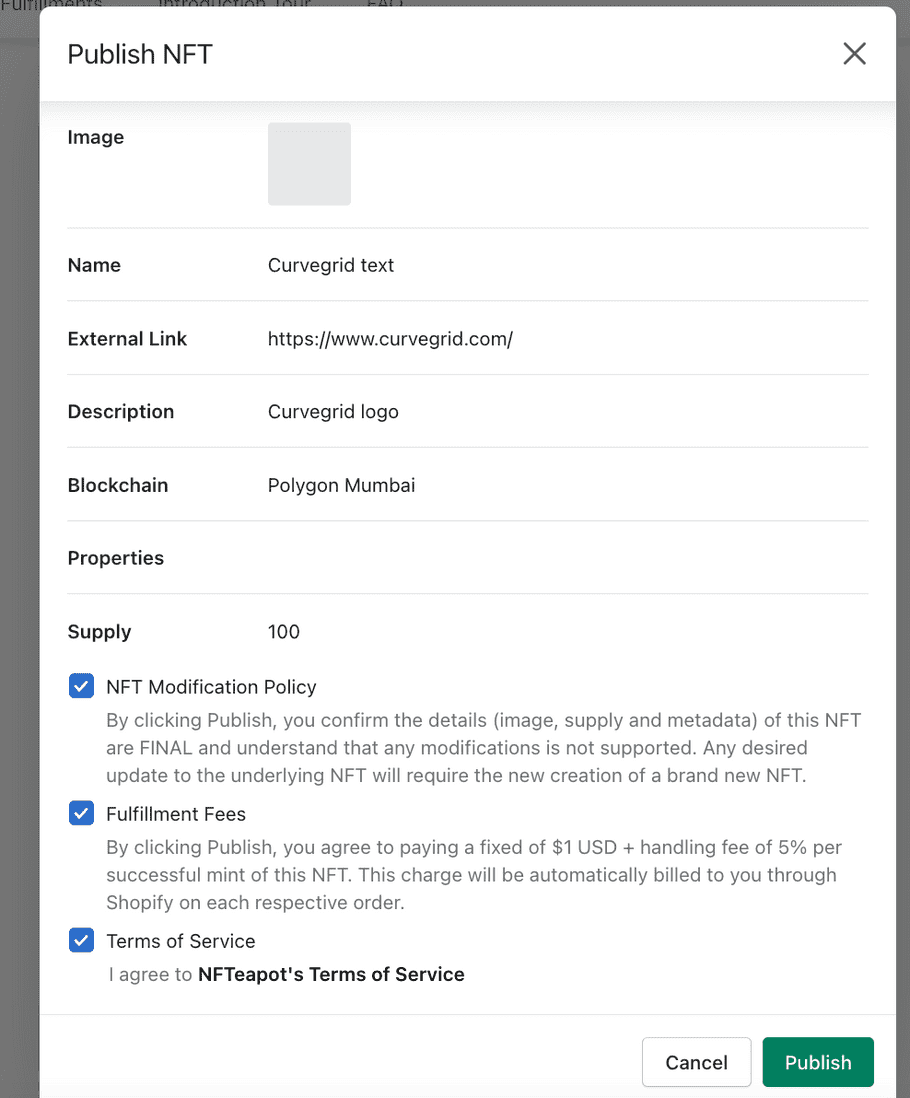
-
After clickting
Publish, you are now ready to sell your NFT! Congratulations.