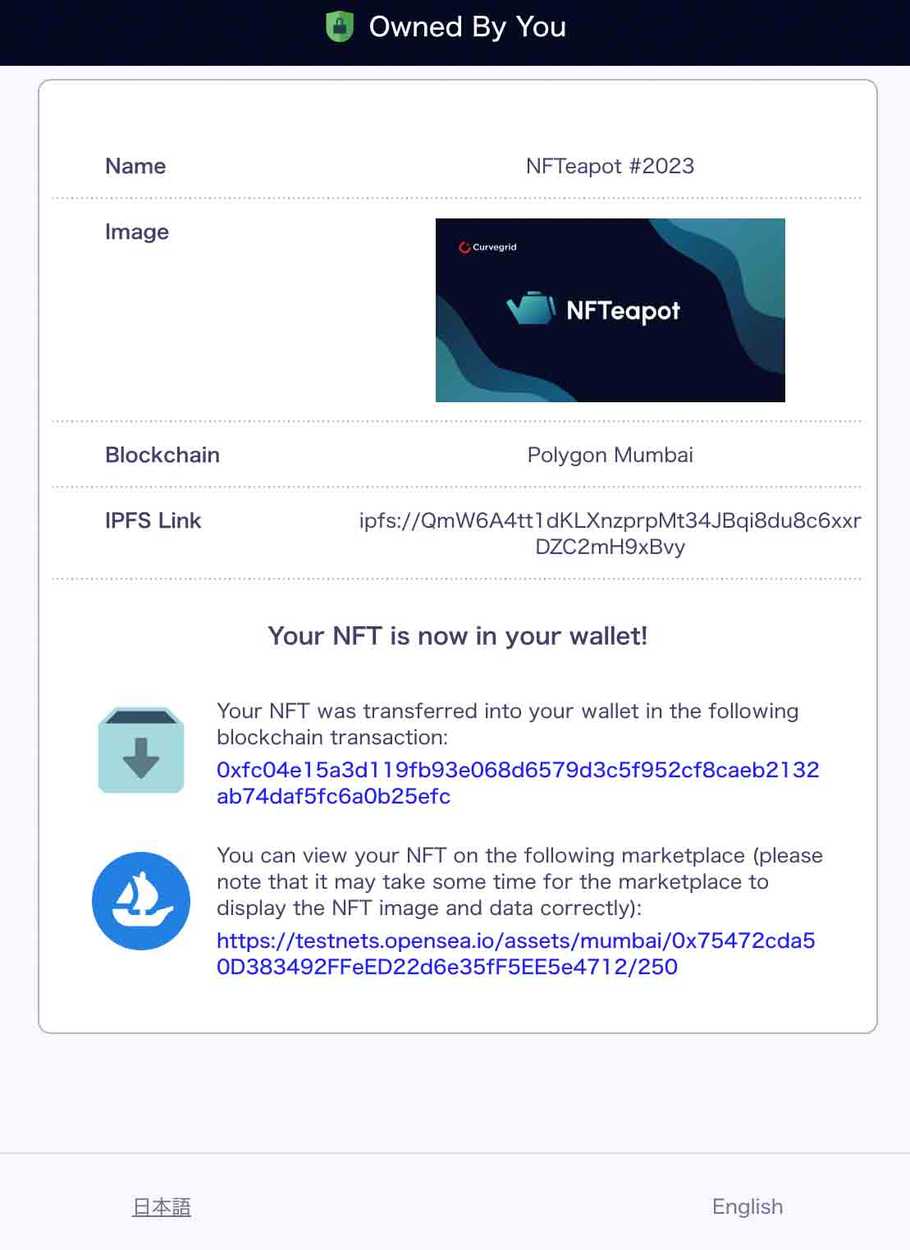Buying an NFT
In this guide, we'll walk you through the process of purchasing and minting a Non-Fungible Token (NFT) on the NFTeapot platform.
-
Buying an NFT from a store is the same as purchasing any other product on Shopify. Click
Add to cartorBuy it nowand go through the payment process to purchase the NFT. -
Once the NFT is ready to be minted, you will receive instructions from
[email protected]
similar to the one below with instructions on how to mint your NFT.
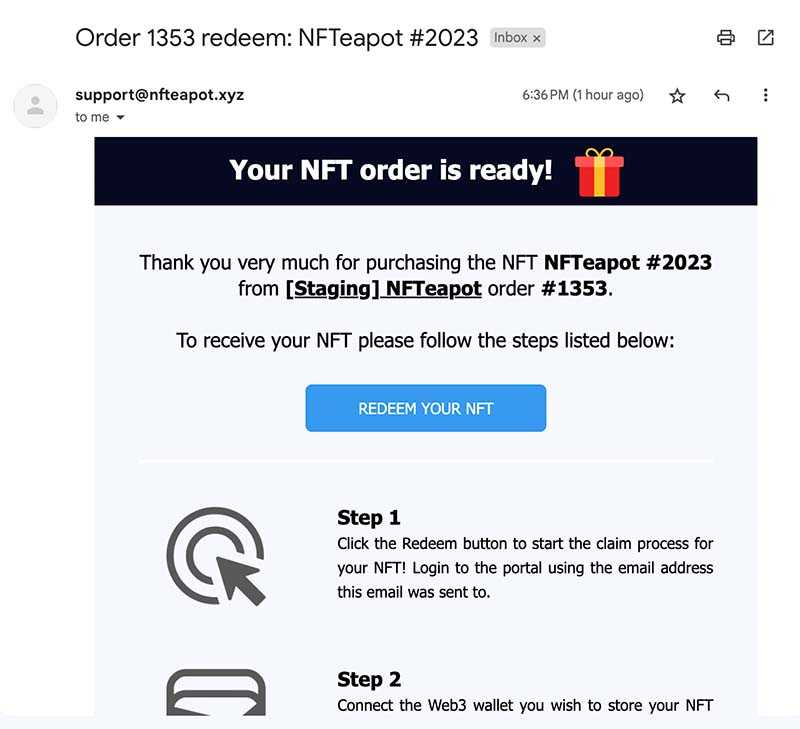
-
After clicking the link, please enter your email that was used to purchase the NFT and agree to
NFTeapot's Terms of Service
.
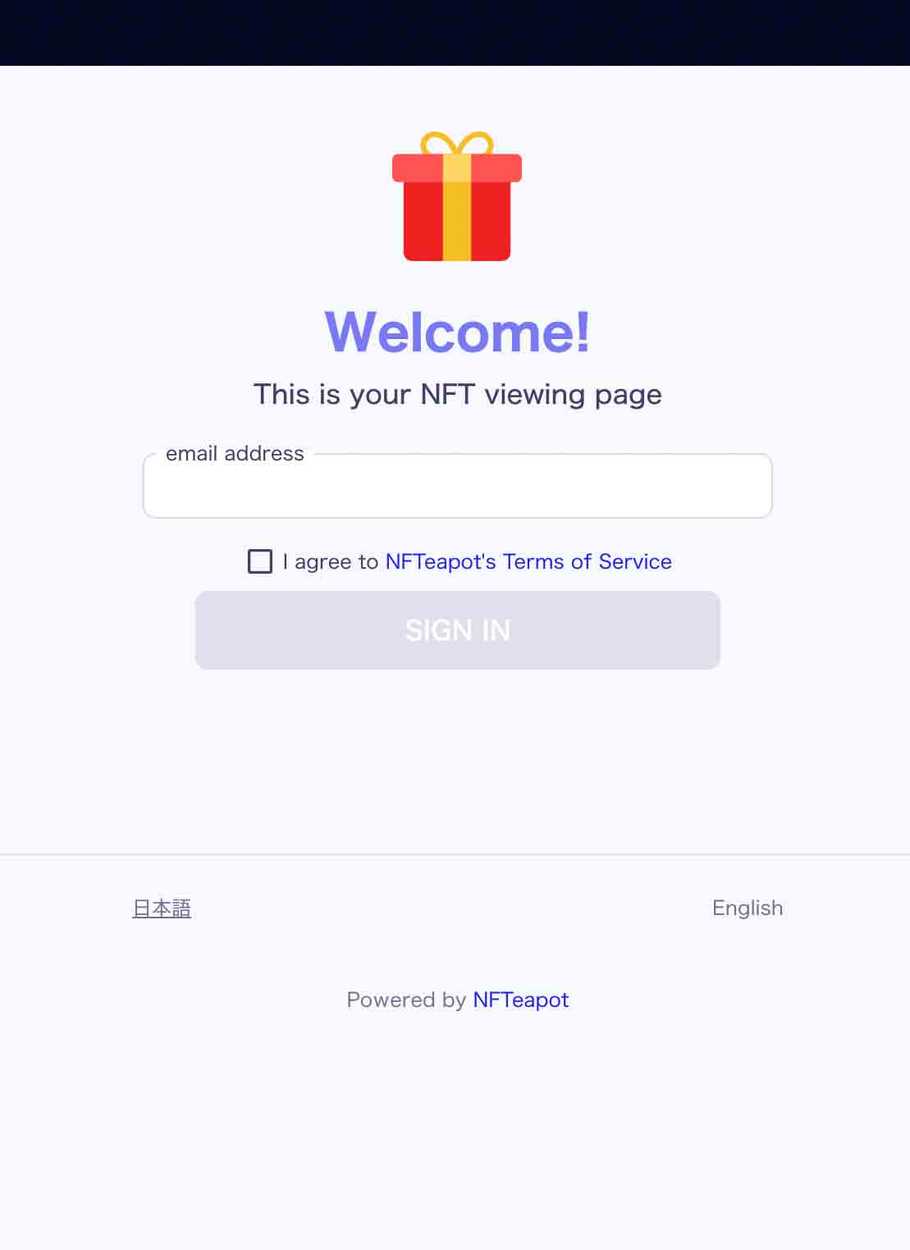
-
After signing in, you'll be able to:
- View essential information about the NFT.
- Connect your wallet.
We support various wallet options, including:
- Web3 mobile wallets with built-in browsers.
- Desktop browsers.
Choose the option that suits you best.
If you don't know which wallet to choose, we recommend using MetaMask. Please visit Setting up MetaMask for instructions on how to install MetaMask.
Once your wallet is ready, click on Connect Wallet.
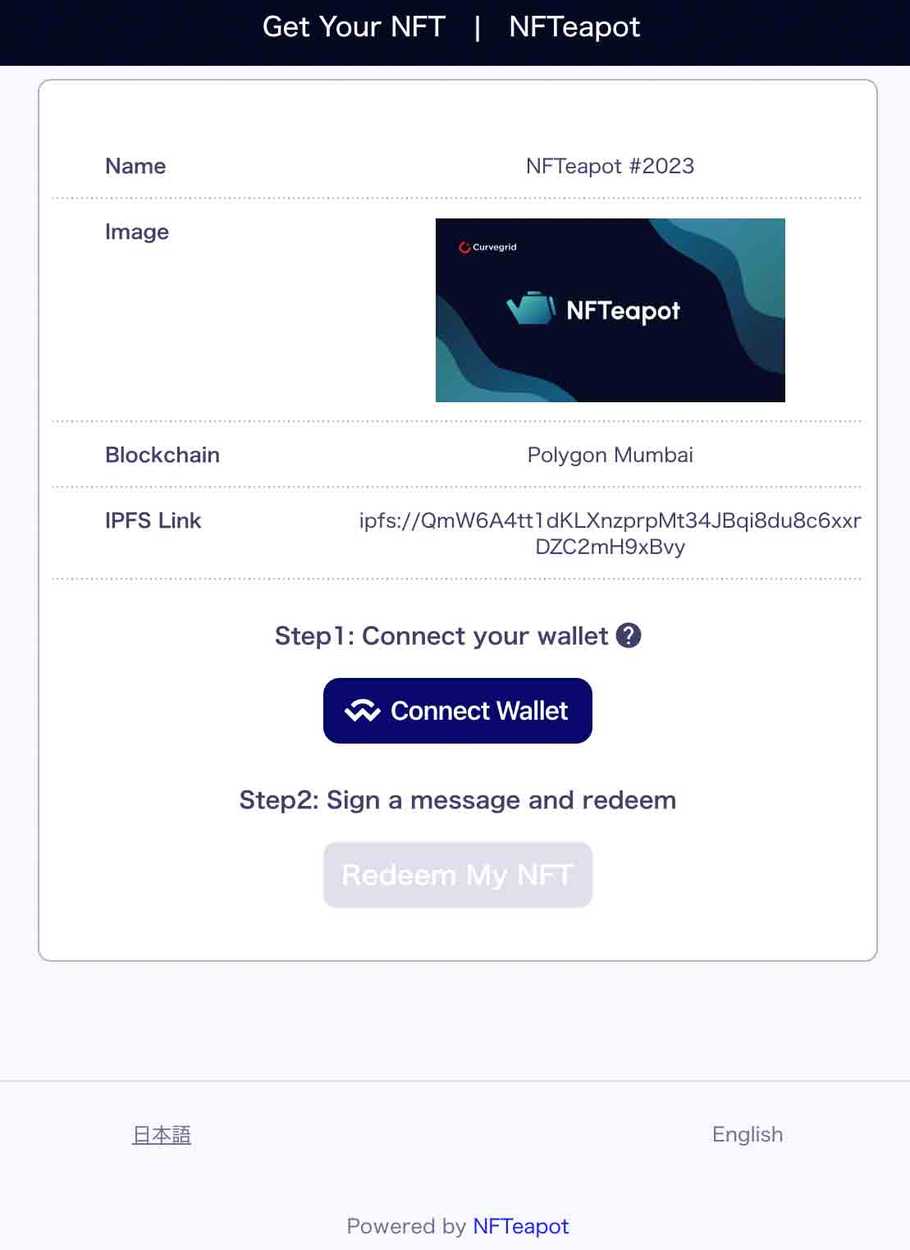
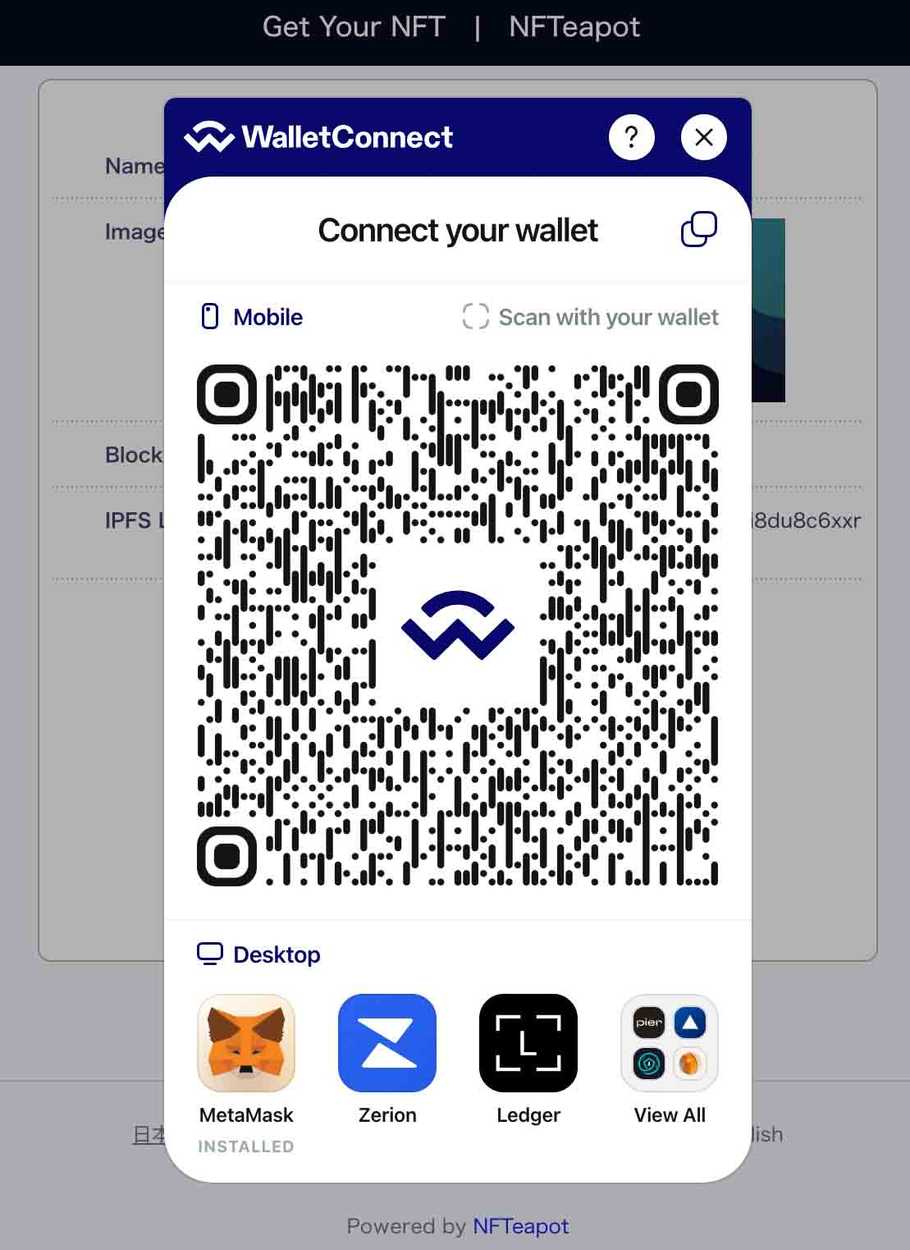
The following instructions will assume that the MetaMask wallet has been selected.
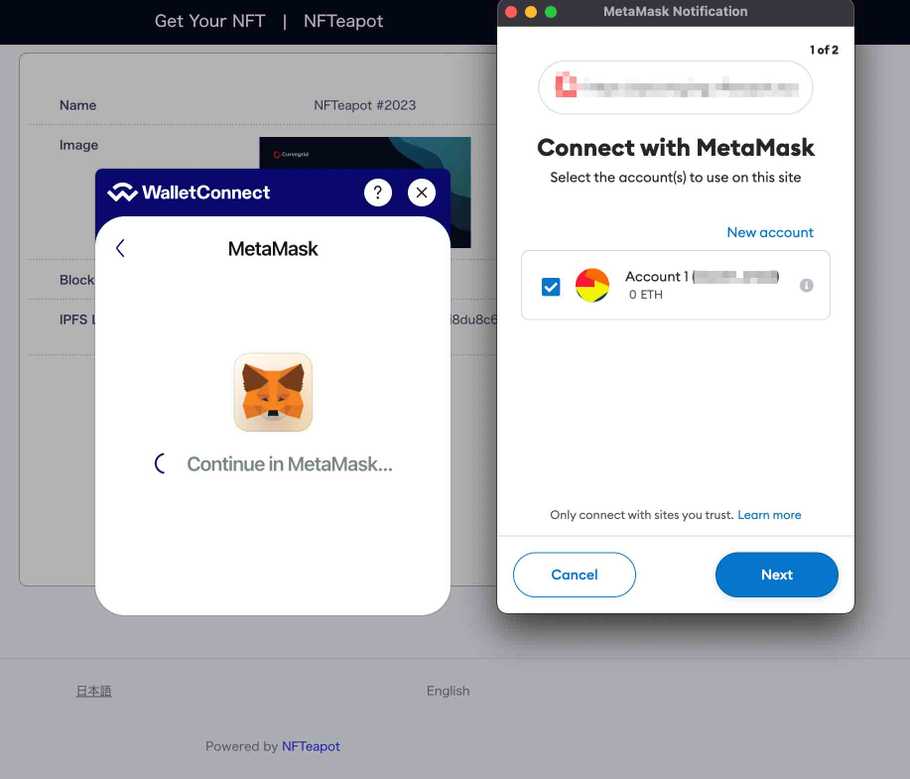
You will be prompted by Metamask to connect your wallet.
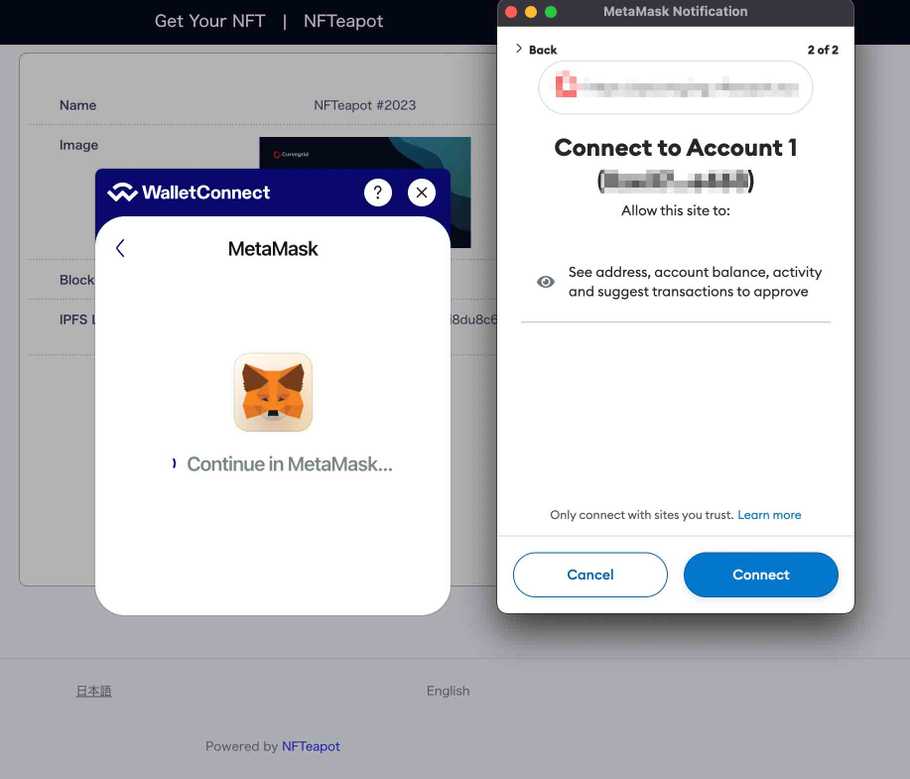
-
After your wallet is connected, you can now receive your newly purchased NFT!
Click
Redeem My NFT.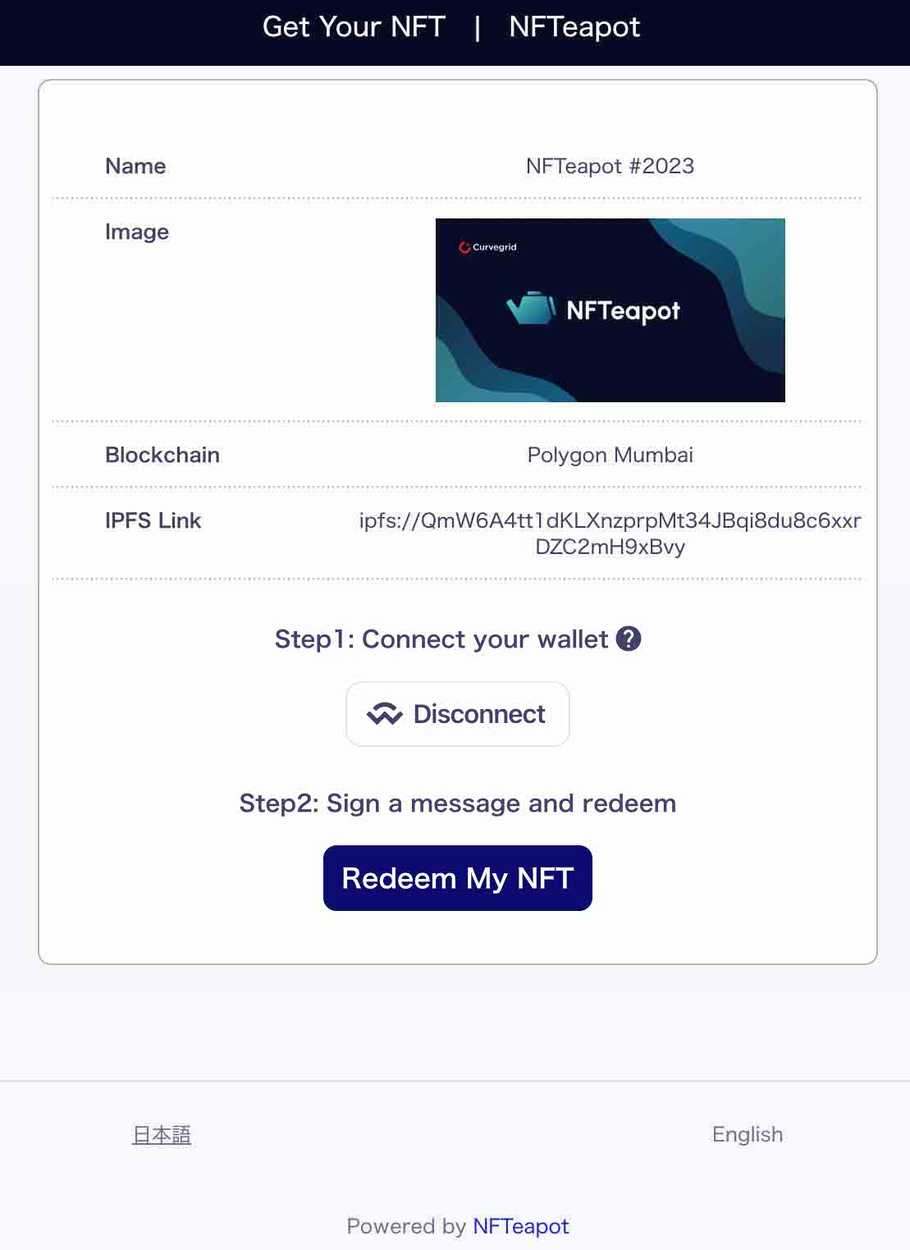
-
You will be asked to sign a signature request from your selected wallet to begin the minting process.
Click
Signto begin the minting.Please note that it may take some time for the NFT to be created and delivered to your wallet. You do not need to keep the mint window open
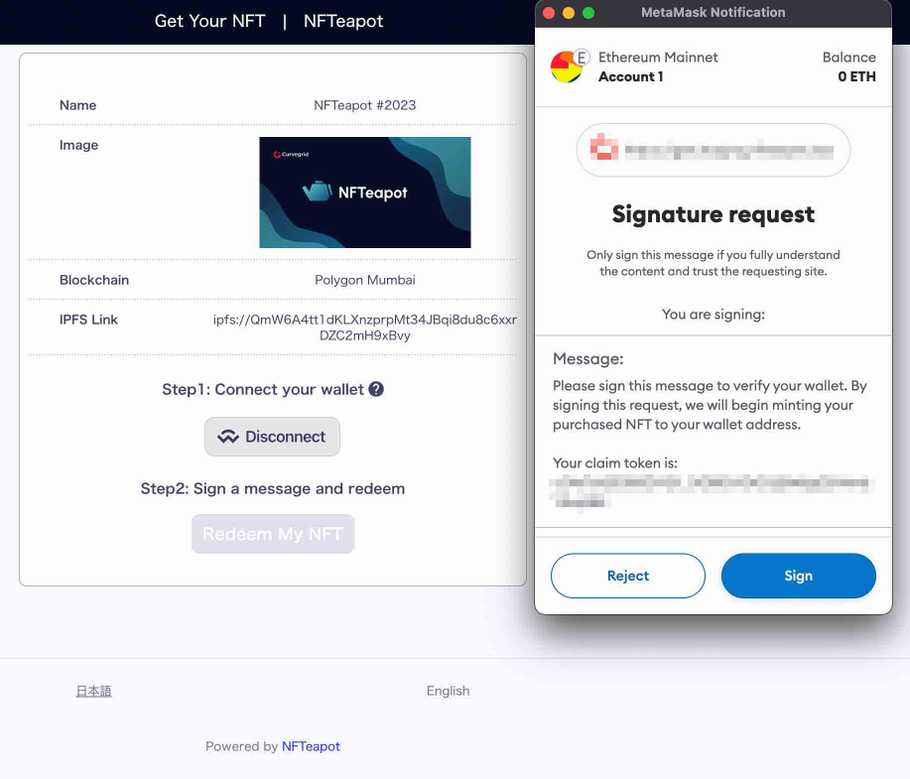
Once we receive your message signature, the NFT will be in the delivery process.
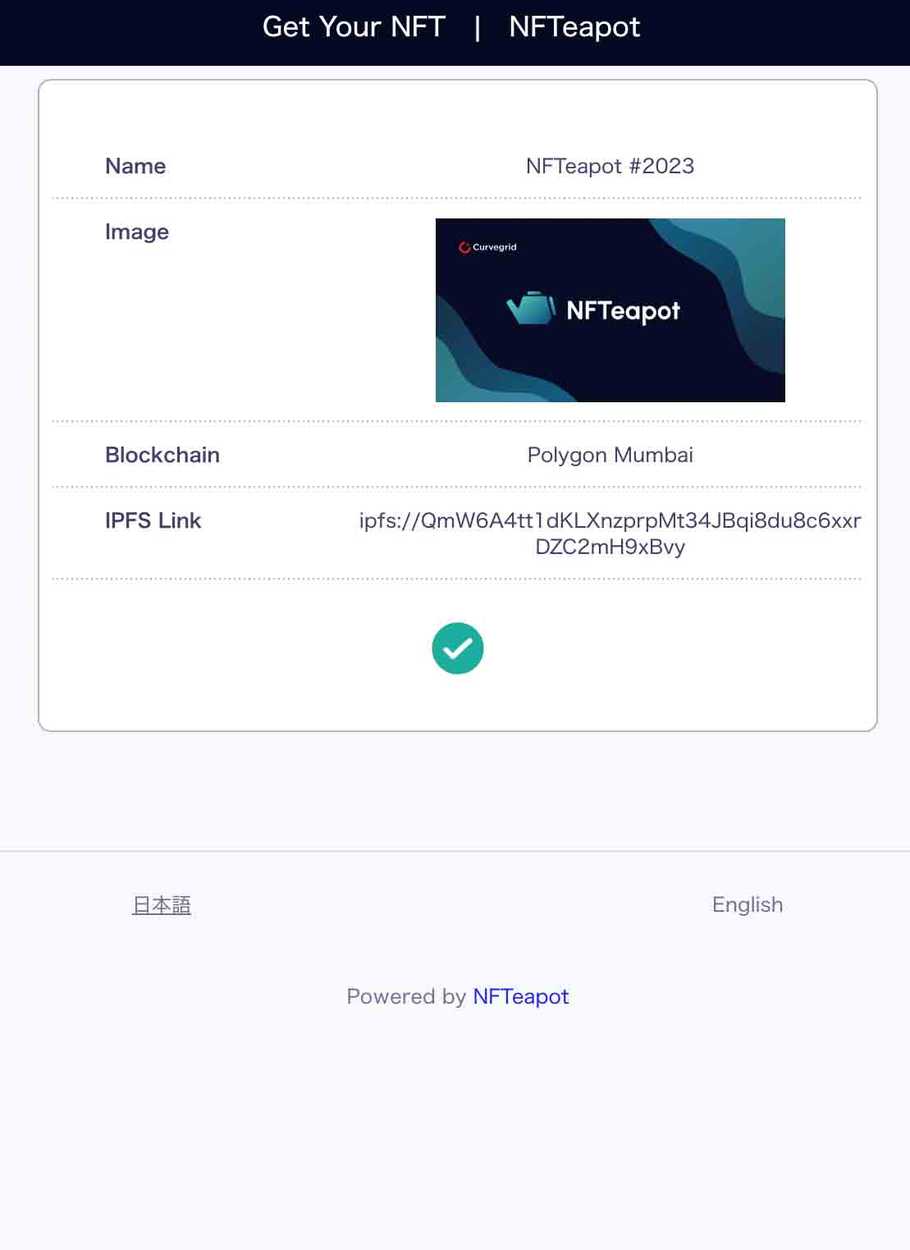
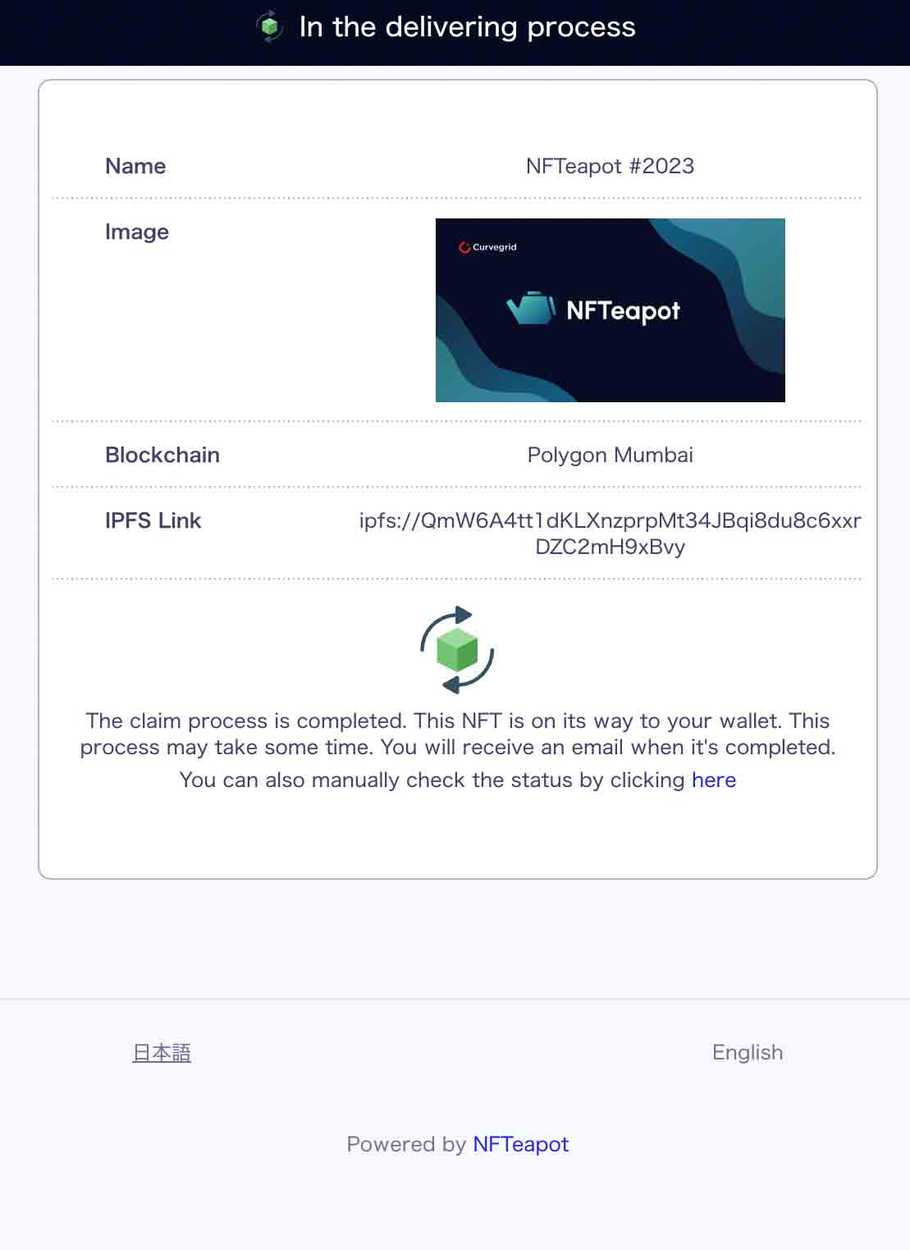
-
Once minting has finished, you will receive a confirmation email.